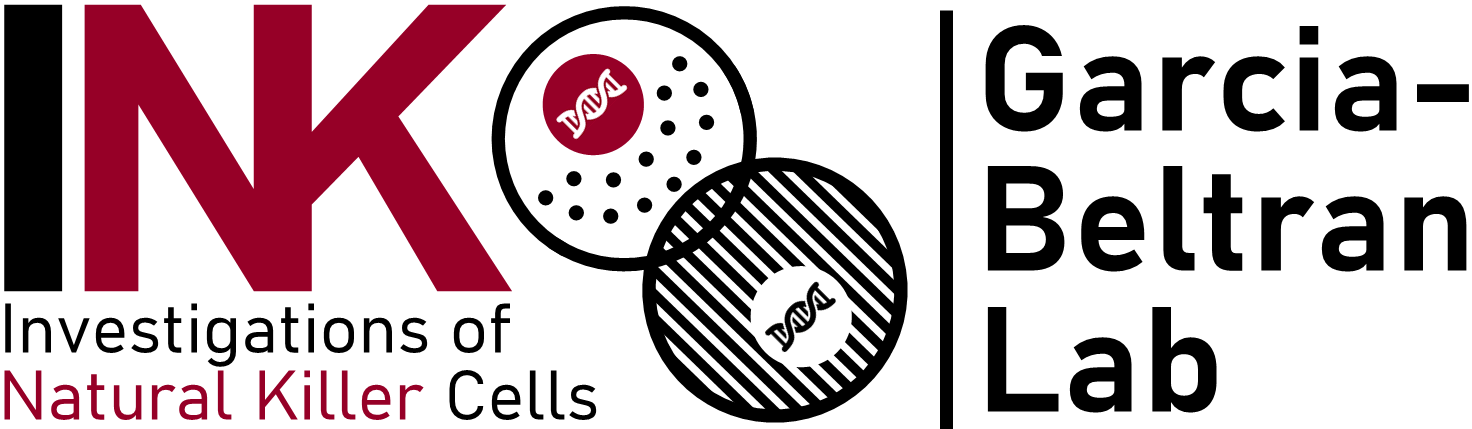Brightfield Image % Confluency
1. Click or tap "Take/Upload Photo" to select or capture an image.
2. Drag a box on the image to choose the crop region.
3. Click "Calculate Confluency" to see the result and overlay mask.
4. Use "Reset" to start over.